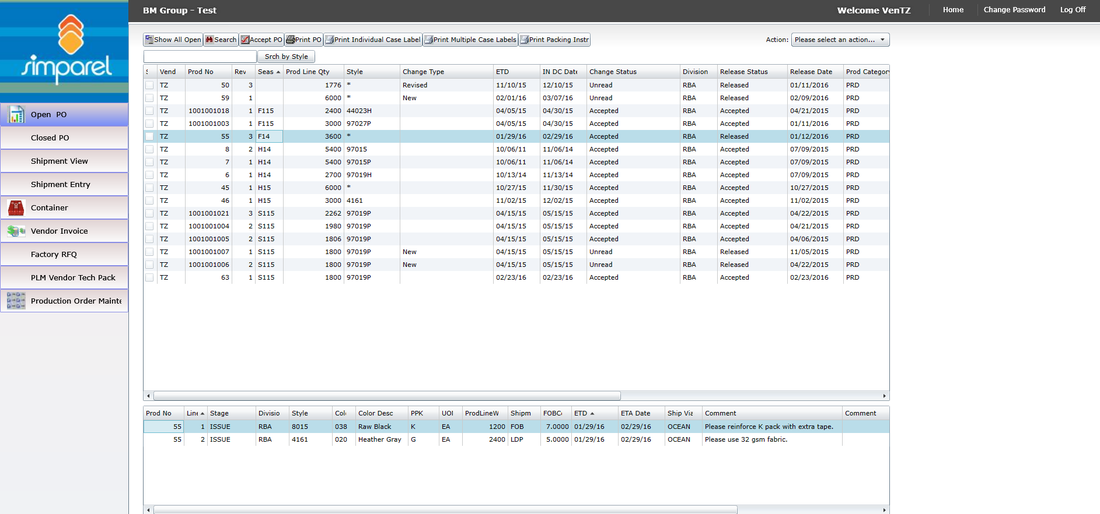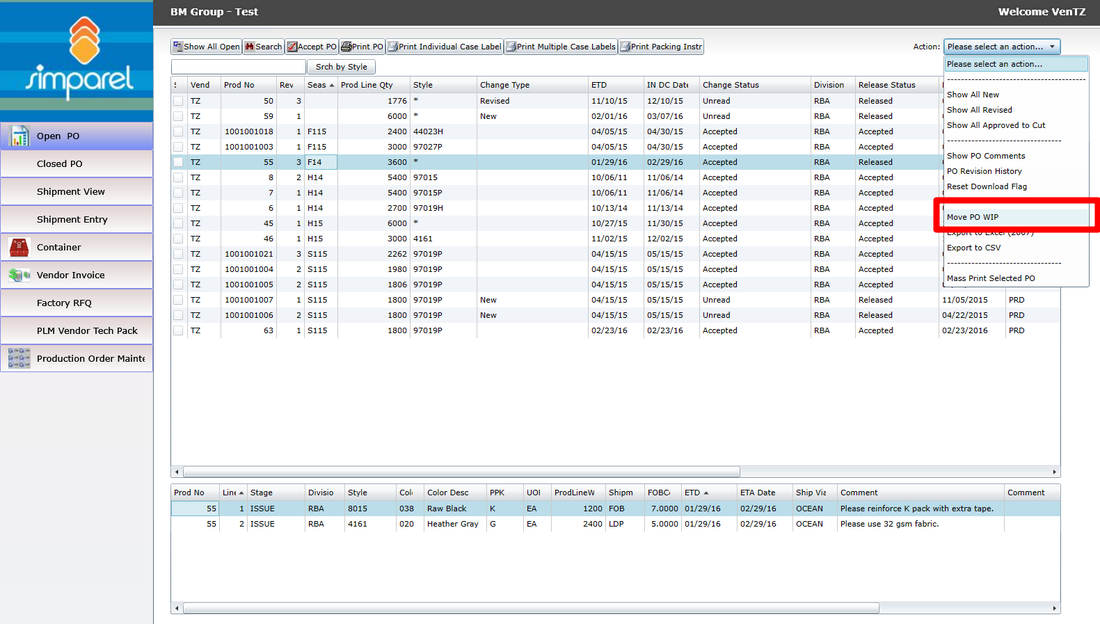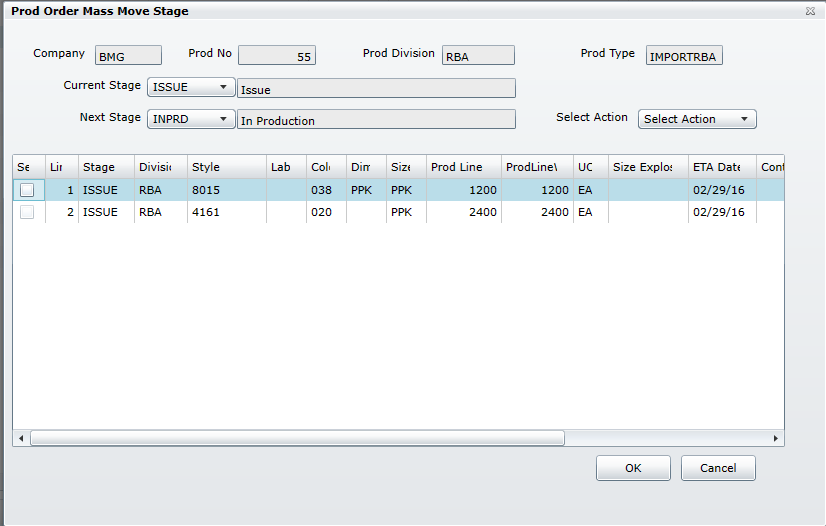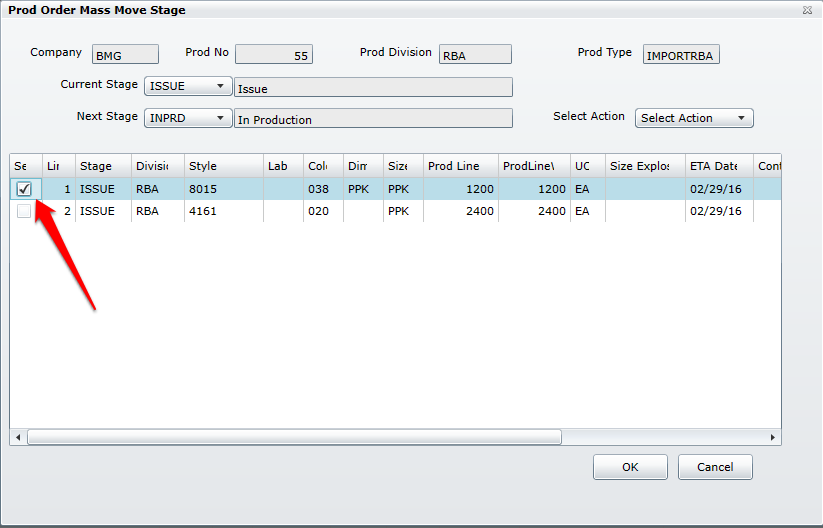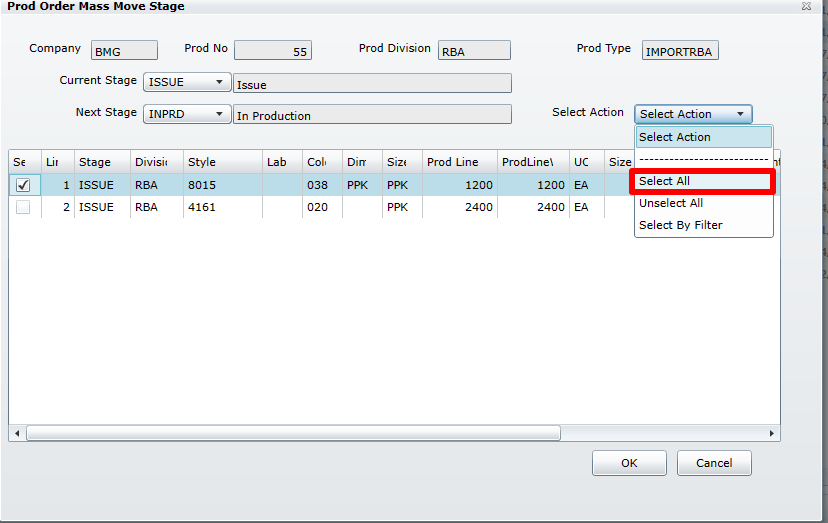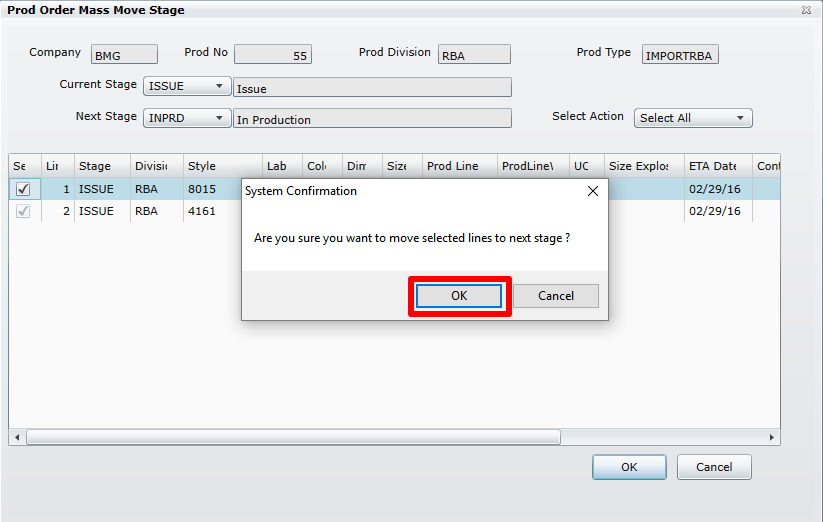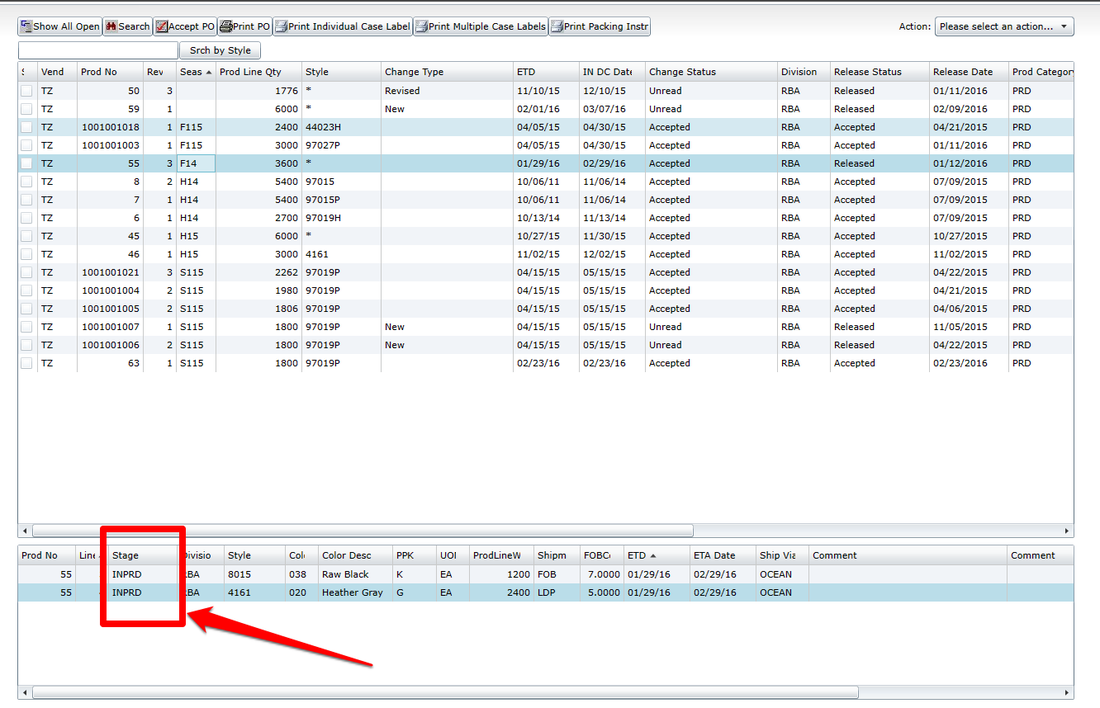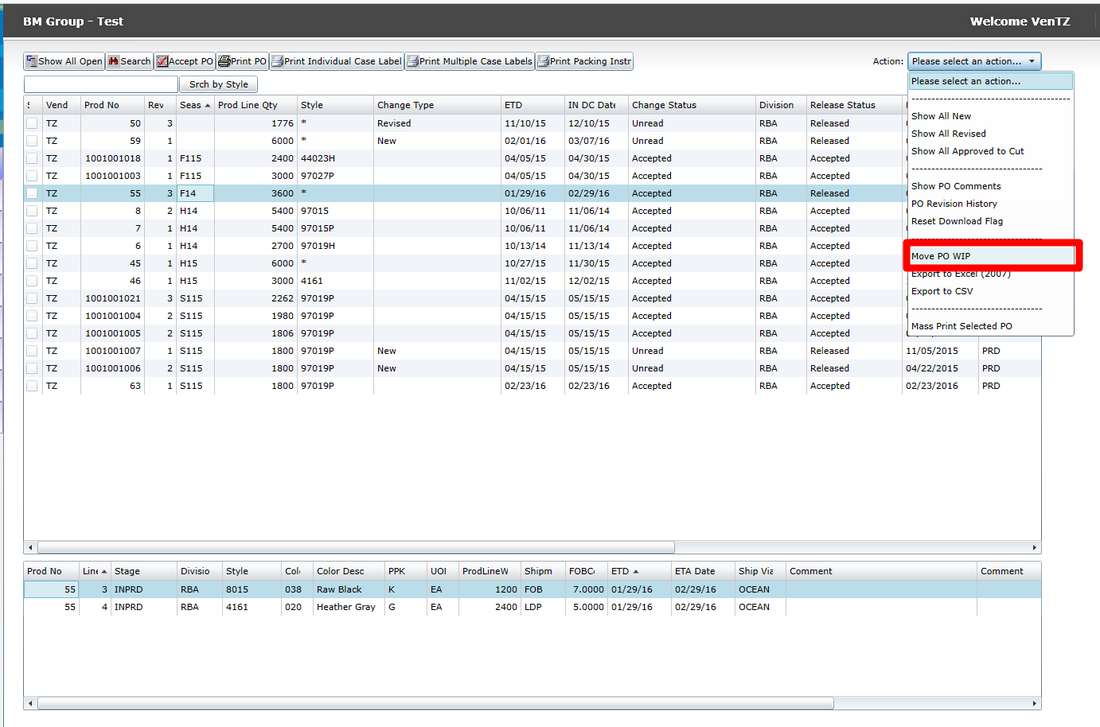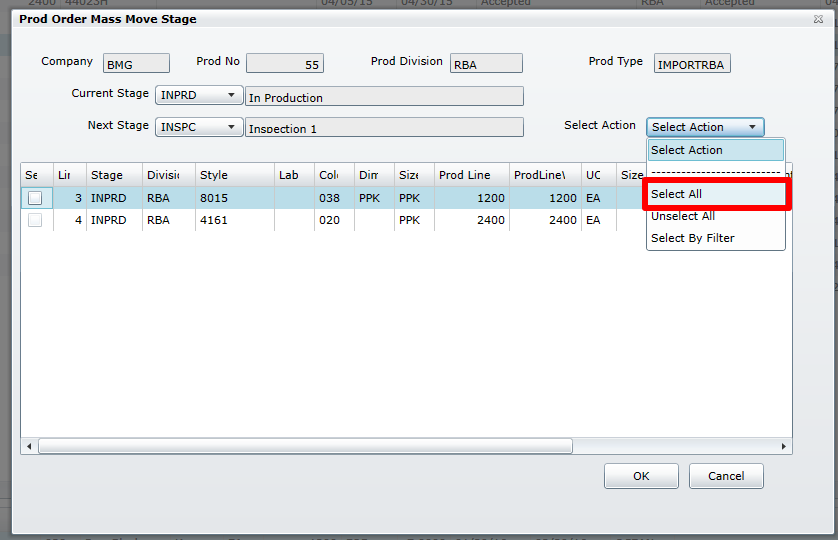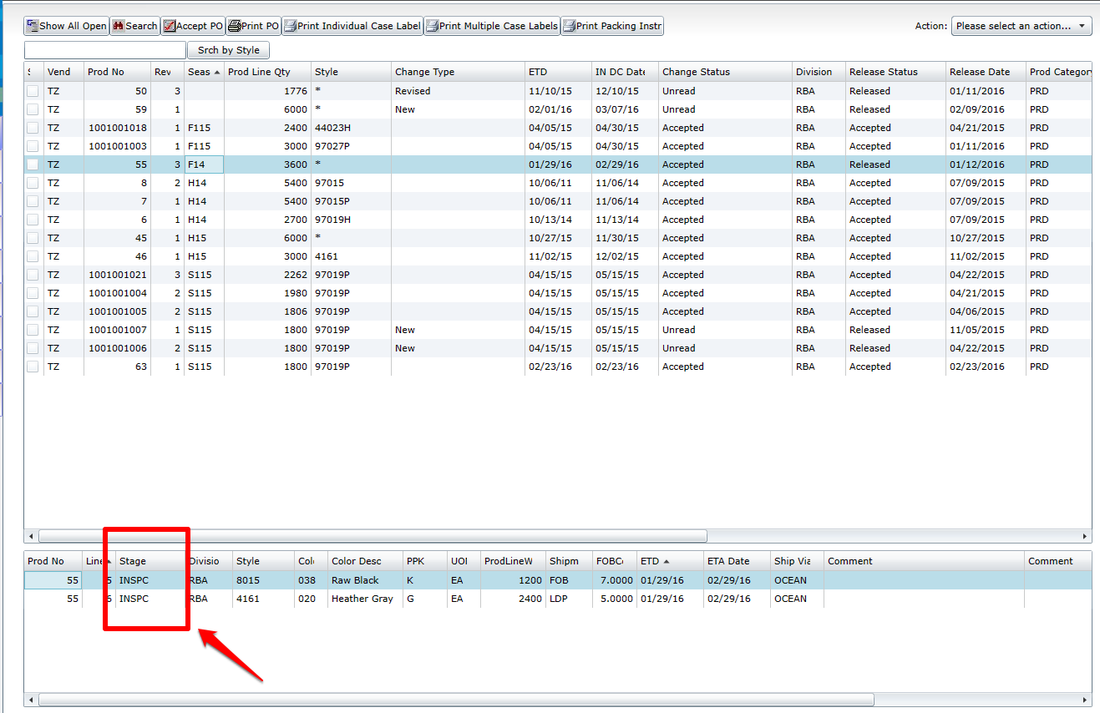Move Production Stages
Before you begin these steps, make sure you have already accepted the PO.
To learn how to accept POs, click the button below:
To learn how to accept POs, click the button below:
After you accept a PO, you can see it again in the Open PO screen. Let's look at PO 55.
Let us now move the styles for order 55 into the In Production stage.
What does In Production mean? If you are starting to make the fabric for the order, that is considered In Production. If you already have fabric and are starting to cut, that is considered in Production.
Let us move the styles for order 55 now.
A window will appear.
Check the styles that are ready for In Production.
If there are many styles, click on the Select Action drop-down menu and choose Select All. That will check all styles.
Click OK at the bottom right.
A new message will appear. Click OK too.
Now, back on the main page, you see that the stage for each style changed to INPRD for In Production.
Now we repeat the same steps for the next stages.
When the goods are ready for first inspection, follow the same steps as before. Here, it is shown one more time.
In the Prod Order Mass Move Stage window, check the styles or choose Select All.
Click OK at the bottom right, and then click OK again when the System Confirmation message appears.
Now you see the stage has moved from INPRD (In Production) to INSPC (Inspection).
Now in Inspection stage, please contact one of BM Company's QA managers to visit your office and inspect the merchandise for the PO.
After the QA manager has submitted an Inspection report, BM company will decide whether to move to the next stage. If we decide to move the PO, then the next stage is the Ready to Ship stage.
At this stage, BM Company will begin preparing the shipment for the order. Once you have notification from BM Company, you will move on to the next step, which is to add containers to the shipment. To learn how to do that, please click on the button below.